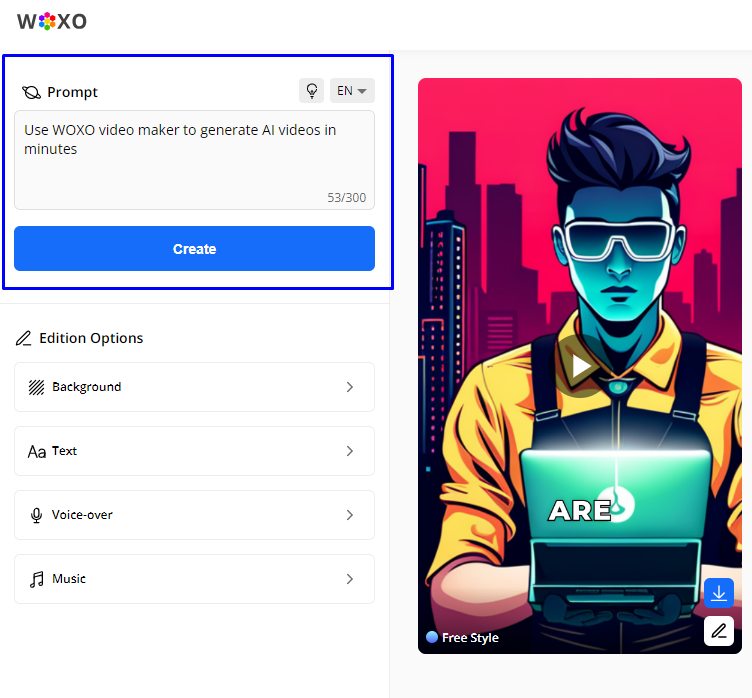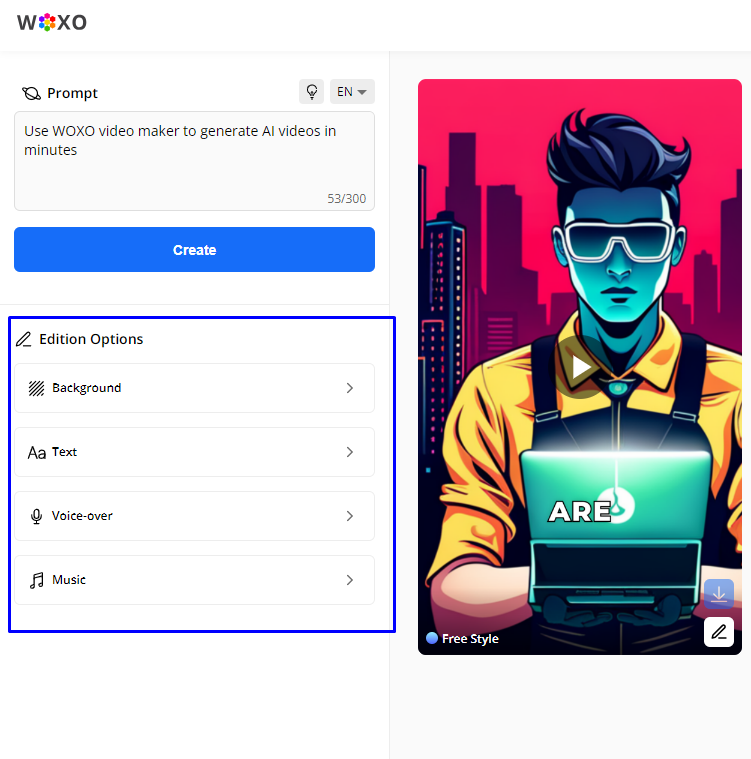In light of the recent surge in chat-gpt and AI-generated content, you may have found yourself asking: “How can I create videos with AI technology?”
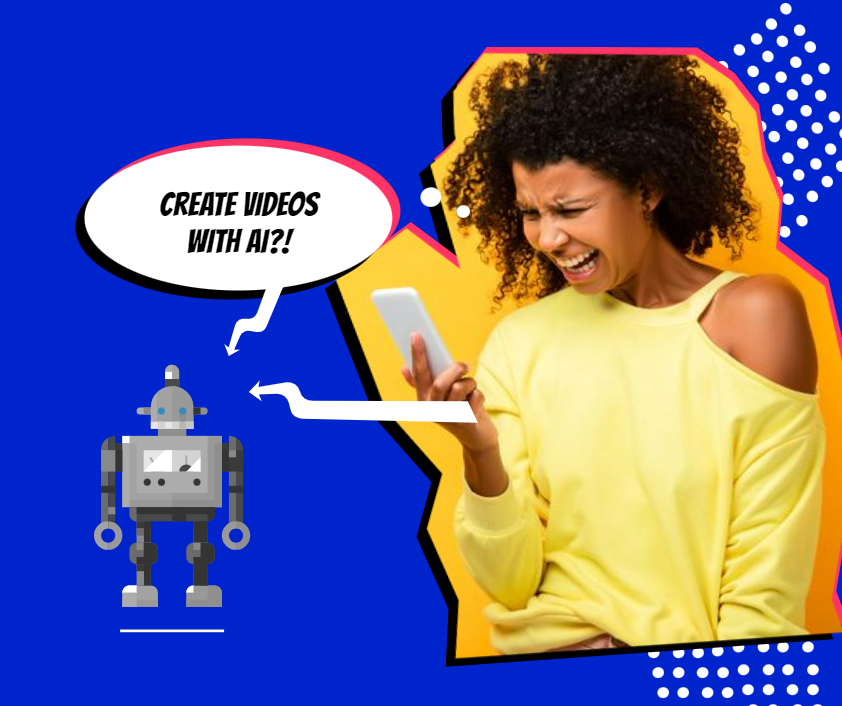
Is it possible to create AI video content? Yes. Keep reading.
Creating videos has become an essential tool for personal branding and business marketing in today’s digital age. With the rise of artificial intelligence (AI), video creation has become even more accessible and efficient.
However, it can be time-consuming and expensive without the necessary equipment or editing skills. But not anymore!
With WOXO AI video maker, you can easily create high-quality AI videos in no time. Here’s how:
Step 1. Identify your purpose before starting.
Determine the purpose of your video. Is it for marketing or personal use? Knowing your goal will help guide the content creation process.
The first step in video creation, regardless of whether you are using AI to assist or not, is to determine the purpose of your video. Are you creating this for marketing purposes or personal use?
Step 2. Put your ideas into words.
Give the AI technology an outline to create videos for you: go to WOXO AI video maker and type your ideas into the prompt box, then hit ‘create’.
Once you have a clear objective in mind, you can start thinking about what kind of video content will help meet that goal. Setting specific goals can help with brainstorming ideas for your video project and ensure that all components align with your target audience’s interests and needs.
With AI-powered platforms like WOXO, you can enter your video ideas into the prompt box the just hit “create” to start the video generation.
Step 3. Select Content Category.
Selecting the right content category is essential in creating videos that grab attention and keep them engaged.
With Woxo, you have access to an extensive range of categories to choose from: Quote videos, How-to-videos, Fun facts, tips, What if-questions, Stories, What is-videos, and more.
Having such a diverse range of content categories at your fingertips gives you the creative freedom to experiment until you find what works best for your brand or business.
Step 4. Choose Your Style Select.
Select a visual style for your video from our selection of visually-stunning templates that help bring your concepts into reality while adhering strictly to the theme you chose.
Our platform offers a broad spectrum of visually stunning thematic templates specially designed to help you bring your ideas to life while adhering strictly to your chosen theme.
You can effortlessly select your preferred video style from our wide selection of templates that include cyberpunk visuals, photographic videos, anime-style videos, pop-style videos, neon punk videos, realistic videos as well as comic-style and TikTok-style short-form content that is perfect for social media platforms.
Step 5. Generate your videos and download them all.
Lastly! Generate your AI video after completing all customizations needed on the steps above then simply hit “create videos” and let our algorithm do what we do best – generating beautiful compelling short-form videos suitable for sharing across multiple platforms.
Here’s a video just created with WOXO just to show you the power of AI video creation that could be at your hand.
Extra step. Need more customization?
Upon generating your video, if you feel like making some tweaks to ensure it meets your desired taste, our platform allows you to do so with ease.
Edit and modify the background music for a perfect fit, add voice-overs for more personalization or change the text or background style to suit your preference.
Our platform is designed to give you full control over every aspect of your video content without any hassle.
- Customize captions, hashtags and title-description of your videos by clicking the edit button (pencil icon) at the corner of the video.
- Add Music is an important aspect of creating any type of content because it helps set the tone for your audience and convey emotions accurately; pick from WOXO’s large pool or upload custom tracks designed specifically for your brand identity.
- Add AI Voice-Over With Woxo’s advanced artificial intelligence technology (AI), adding voiceovers has never been easier as it utilizes machine learning models that mimic human speech patterns – resulting in more natural-sounding voiceovers within minutes!
In conclusion, creating high-quality videos has never been easier thanks to WOXO’s AI video maker. By following these simple steps, you can create engaging videos that match your brand identity quickly and efficiently without the need for extensive equipment or editing skills.
Get rid of endless hours of video editions and experience the power of AI!