February 2024 introduces an exciting update to WOXO‘s video editor, aimed at streamlining the creative process. The launch of the Multi-Variant Background Generation feature marks a significant enhancement, designed to boost efficiency and flexibility in video editing.
Update highlights
Enhanced background options
Previously, WOXO users could update the background of a scene one at a time. The “Regenerate multiple backgrounds” addition, found in “Editing options,” complements the existing “Regenerate background” tool. This upgrade significantly enhances usability, offering more creative control.
Detailed feature overview
Single background regeneration
The original “Regenerate background” feature remains a useful tool for users looking to update the scenery of a scene one option at a time.
Regenerate multiple backgrounds
With “Regenerate multiple backgrounds”, users can now generate up to three background variations for a scene in one go. This facilitates a quick comparison between different visuals, enabling a more efficient selection process and potentially saving time and effort in achieving the desired aesthetic.
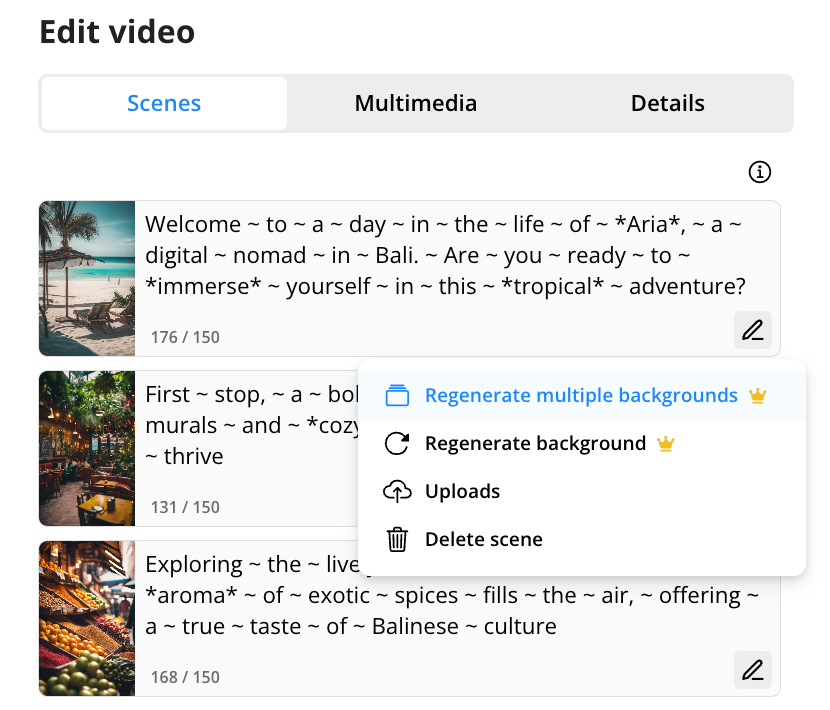
“Regenerate multiple backgrounds” and “Regenerate background” options in the “Edit video” panel.
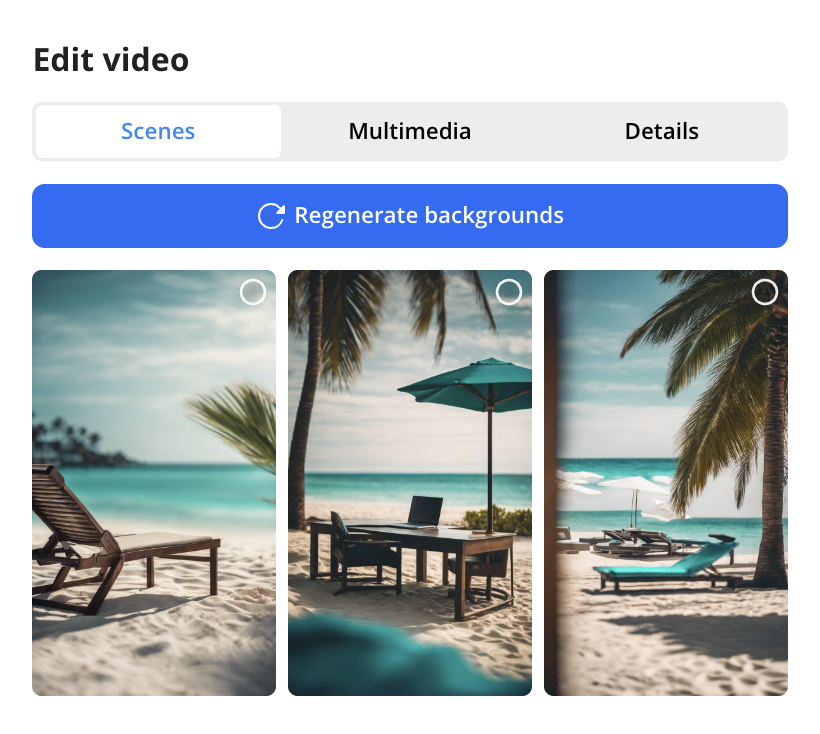
Background variants created by “Regenerate multiple backgrounds” option.
Looking ahead
WOXO highly values your feedback as we continue to refine and expand our features. The introduction of Multi-Variant Background Generation is a step forward in our commitment to enhancing the video editing experience with versatile, user-friendly tools.
We encourage you to explore this new functionality and share your experiences. Your feedback is crucial in guiding future updates and maintaining WOXO‘s responsiveness and effectiveness.
Happy editing, and may your videos shine brighter than ever! 🎬✨